How to bypass paywalls on Safari? Use WebRewind!
Tired of running into paywalls just when you've found an intriguing newspaper article on your Safari browser? We've got fantastic news for you! Introducing WebRewind, your ultimate solution to seamlessly bypass paywalls and access the content you crave. In this guide, we'll walk you through the process of using WebRewind to bypass any paywall and enjoy articles without limitations.
Five Step Guide
Step 1: Install the WebRewind Safari Extension
If you haven't already, download the WebRewind Safari Extension here. It's a simple process – just head to Apple's App store and search "WebRewind". Once installed, you'll see the WebRewind icon in your Safari browser.
Step 2: Access the Article
Navigate to your article you want to read (on nytimes.com or wsj.com). Once you're on the page with the paywall, don't worry – we're about to bypass that obstacle!
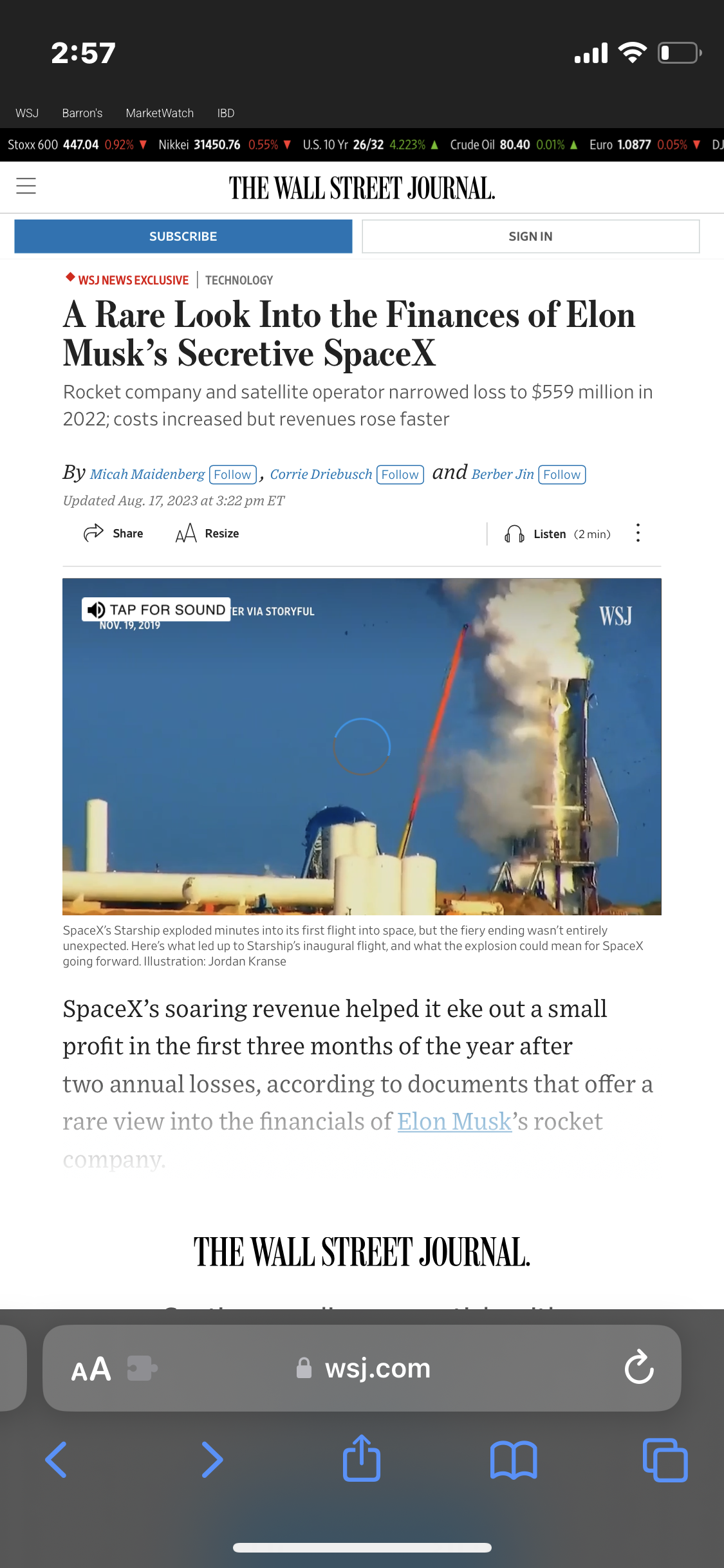
Step 3: Click on the WebRewind Safari Extension
Locate the Safari Extensions on your browser, usually found in the top-right corner. Click on it, and among the extensions, you'll see the WebRewind icon. Give it a satisfying click!
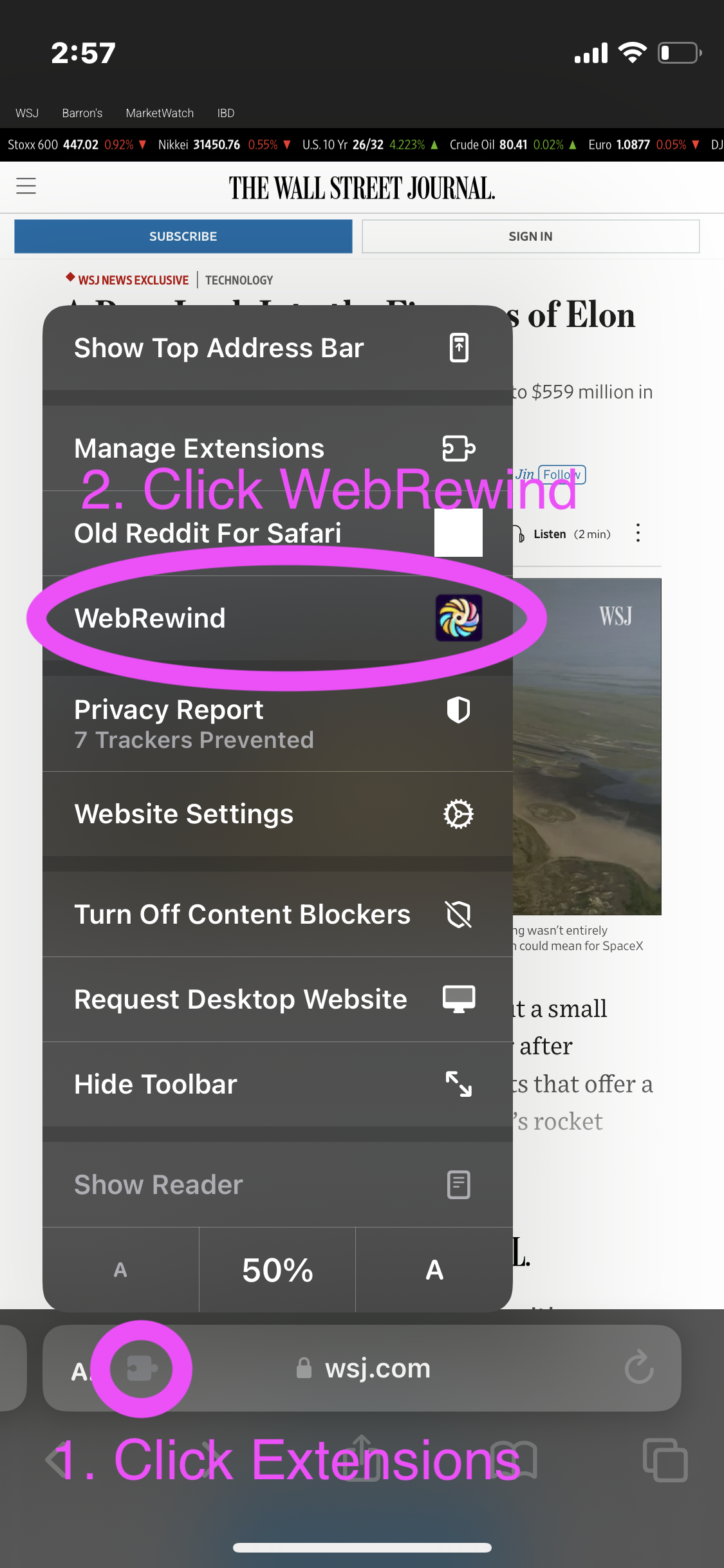
Step 4: Let WebRewind Work Its Magic
As soon as you click on the WebRewind icon, it springs into action. You'll notice the WebRewind logo spinning, indicating that it's working its magic to bypass the paywall. In just a moment, you'll be redirected to a non-paywall version of the same article.
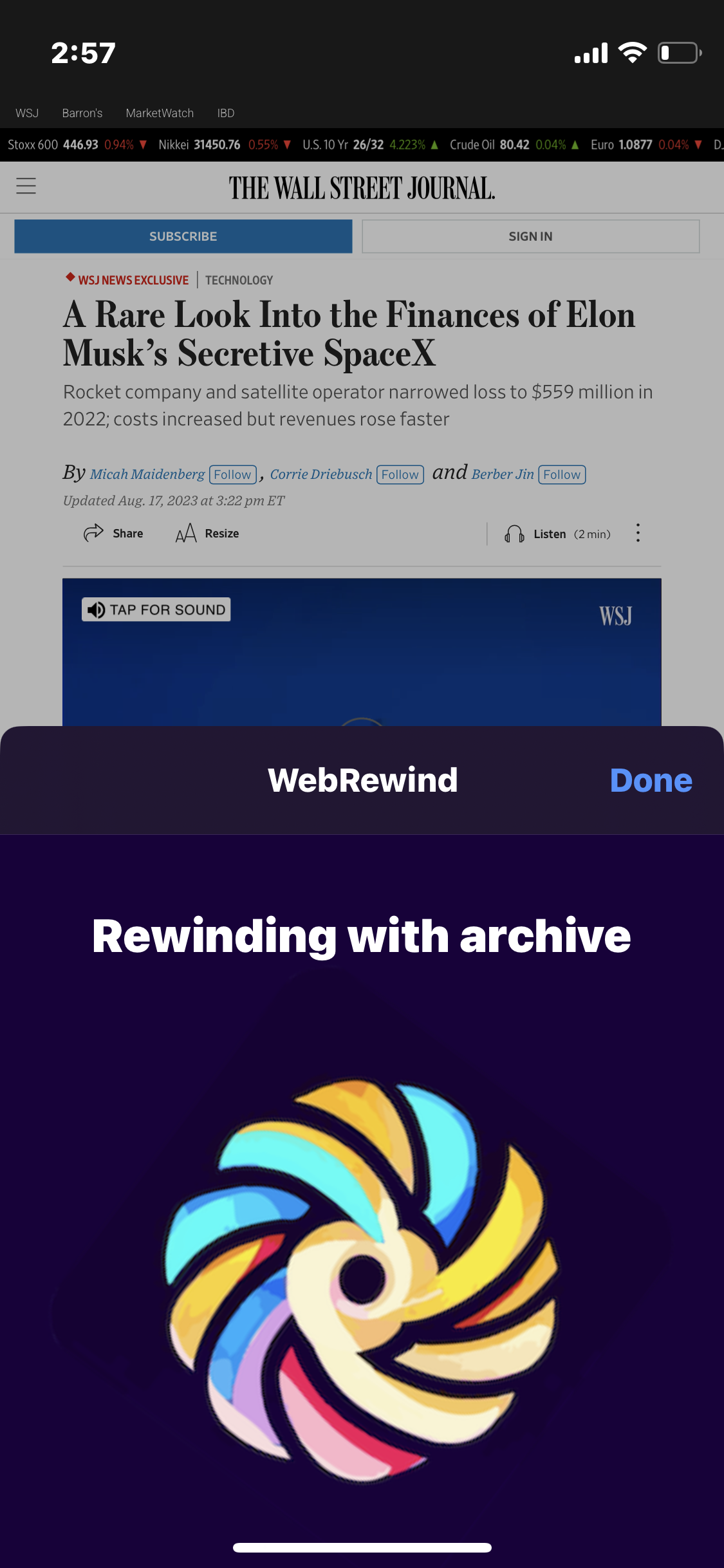
Step 5: Enjoy Paywall-Free Reading
Voilà! You've successfully bypassed the paywall using WebRewind. You're now free to read the full article without any limitations. Enjoy the content without the hassle of paywalls holding you back.
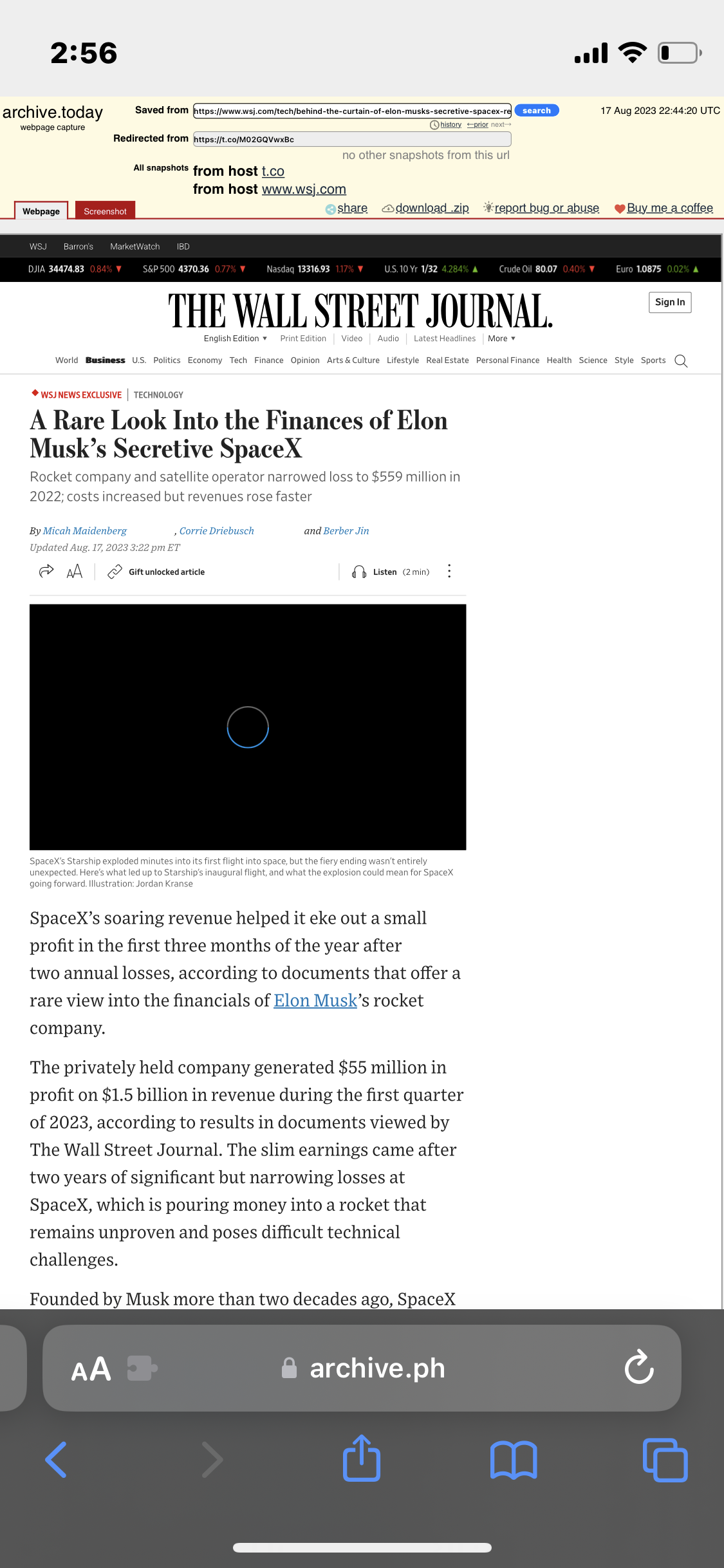
Conclusion
Gone are the days of hitting paywalls and missing out on valuable content. With WebRewind, you have the power to bypass paywalls effortlessly. Whether you're a news enthusiast, researcher, or simply curious about the world, WebRewind ensures that you have unrestricted access to the content you desire.
Start your paywall-free journey today! Click here